Accidents happen—whether it’s a sudden rainstorm, an accidental drop in the sink, or a slip into saltwater. If your iPhone takes an unexpected dive, acting quickly and correctly can make all the difference in saving your device. While the steps might vary slightly depending on whether your phone encountered freshwater or saltwater, the general advice remains consistent. Here’s a detailed guide to help you rescue your wet iPhone effectively.
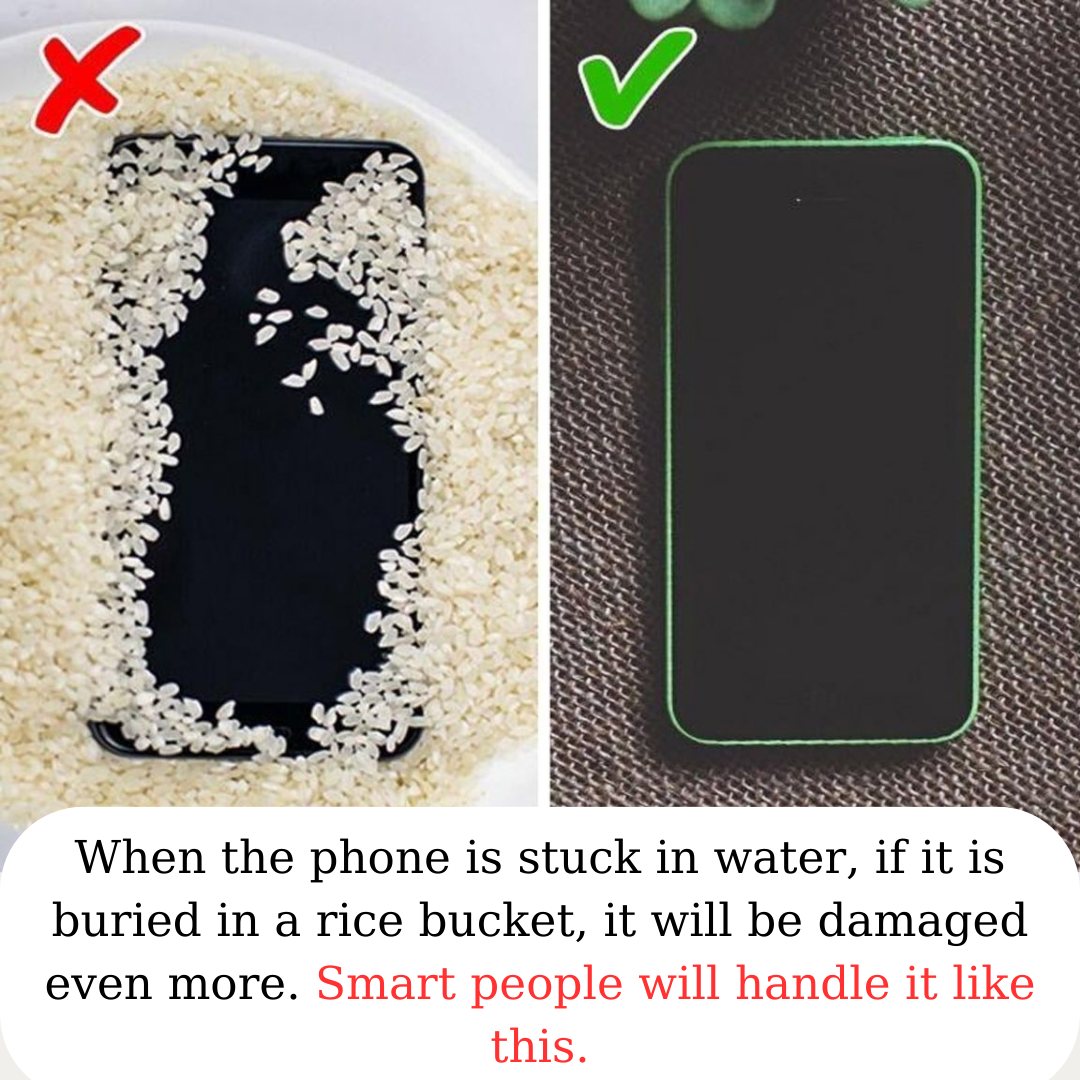
1. Turn Off Your iPhone Immediately
The very first step is to turn off your iPhone right away to prevent any short circuits.
- Press and hold the Side button and Volume Up button simultaneously.
- When the “Slide to Power Off” option appears, swipe it off.
- Once it’s off, do not attempt to turn it back on until it’s completely dry.
Resist the urge to check if it’s still working—powering it on while wet can cause irreversible damage to the internal components.
2. Remove Your iPhone from Its Case and Accessories
Water can easily get trapped inside your iPhone case, around screen protectors, or in attached accessories.
- Take your iPhone out of its case immediately.
- Remove any screen protectors, chargers, or other accessories.
- Gently dry the exterior of your iPhone using a lint-free cloth (like a microfiber cloth). If you don’t have one, a soft cotton T-shirt works in a pinch.
Make sure not to rub too hard, as excessive force might push water deeper into the device.
3. Drain Excess Water from the iPhone
Water tends to enter through ports, speakers, and even the SIM card slot. Here’s how to drain it:
- Hold your iPhone with the charging port facing down.
- Tap it gently to help any trapped water drip out.
- Do the same for the speaker grilles and headphone jack (if your iPhone model has one).
Be gentle—aggressive shaking can spread moisture deeper into the device.
4. Remove the SIM Card
Even if your iPhone looks dry on the outside, water might still be inside.
- Use a SIM tool, a paperclip, or a pin to eject the SIM tray from the side of your phone.
- Carefully remove the SIM card and dry it gently with a lint-free cloth.
- Leave the SIM tray open to allow air circulation, which can help moisture inside evaporate.
If your iPhone uses eSIM technology, you can skip this step.
5. Avoid the Rice Myth—Let It Air Dry Instead
You’ve probably heard the “put it in rice” advice online—but don’t do it. Rice grains can get stuck in ports, and rice dust can damage internal components.
Instead:
- Place your iPhone in a dry, well-ventilated area.
- A bookshelf or a flat, shaded surface works well.
- Avoid direct sunlight or using devices like hair dryers, as excessive heat can damage your phone.
Patience is key here. Leave your iPhone undisturbed for at least 24-48 hours.
Don’t be tempted to turn it on early! Trying to use your iPhone while there’s still moisture inside can cause short circuits and permanent damage.
6. When to Turn Your iPhone Back On
After waiting patiently for 1-2 days, it’s time to check if your iPhone is dry and functional:
- Inspect the charging port and speaker grills for visible moisture.
- Reinsert the SIM card tray (if you removed it).
- Turn on your iPhone by pressing and holding the Side button.
If your iPhone powers on and operates normally, congratulations—you’ve likely avoided disaster!
However, if:
- Your iPhone doesn’t turn on
- You notice flickering screens or strange noises
- The touch screen isn’t responsive
Stop using it immediately and take it to an Apple Store or an authorized repair center for professional inspection.
7. Special Note for Saltwater Exposure
If your iPhone fell into saltwater, additional care is needed. Salt can corrode internal components much faster than freshwater.
- Rinse your iPhone lightly with clean, fresh water to remove salt residue (if possible).
- Follow all the steps above, especially the drying process.
For saltwater damage, it’s often best to have your device professionally cleaned to avoid long-term issues.
Final Thoughts: Prevention Is Better Than Cure
While accidents are inevitable, here are a few tips to minimize future risks:
- Invest in a waterproof case if you’re frequently around water.
- Avoid charging your iPhone while it’s still wet.
- Be cautious near pools, sinks, or the beach.
In an emergency, quick action is your best defense. Follow these steps carefully, and you’ll give your iPhone the best chance of survival.
And remember, if you’re ever in doubt, consult an Apple professional for assistance.





