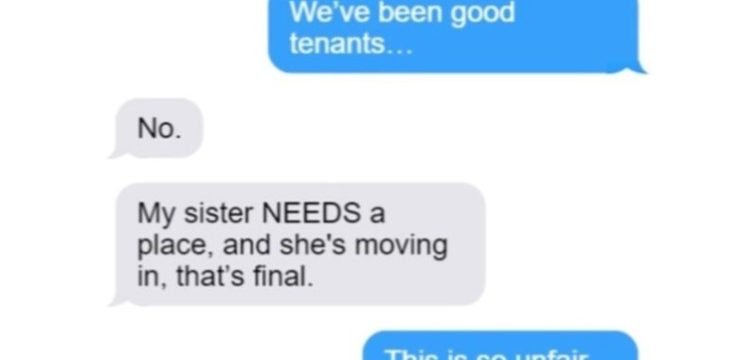For all the time you spend on your phone, there are still a few handy tricks that might surprise you. Here are six lesser-known functions that can simplify your smartphone experience:
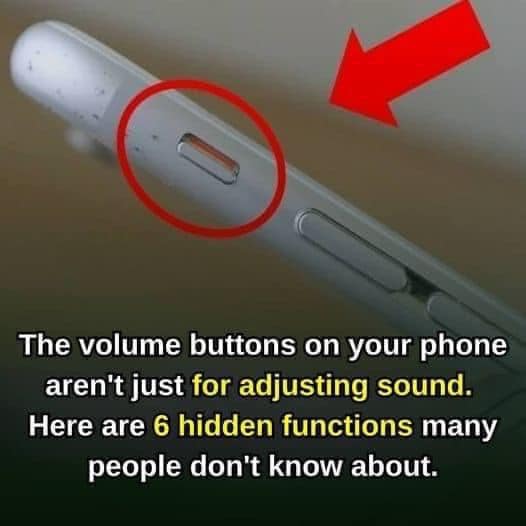
- Mute Incoming Calls Without Disconnecting
Ever been in a situation where you need to silence a call without actually declining it? Just press the volume down button when your phone rings. It instantly mutes the call, which can also be used to silence alarms and notifications on the spot. - Easily Turn Off the Flashlight
Did you know you can switch off your phone’s flashlight without unlocking the screen? By pressing the volume down button twice, you can quickly turn off the light—perfect for those moments when you need the room to go dark in a flash. - Quickly Adjust the Ringer Volume
Need to change the volume on the go? Unlock your phone and then press the volume buttons to adjust the ringer. It’s a simple way to control your phone’s sound without diving into the settings menu. - Snap Photos or Videos with the Volume Button
When your camera app is open, you can use the volume button as a shutter for taking photos or starting video recording. This handy shortcut is a great option for one-handed shots or when you want to steady the camera more easily. - Instant Screenshot with One Press
Need to capture what’s on your screen? Hold down the power and volume down buttons simultaneously, and you’ll instantly snap a screenshot. This feature is great for saving images of information on the fly, from maps to online orders and more. - Turn Pages in E-Books Hands-Free
Love reading on your phone? You can turn e-book pages with the volume up/down button, no need to tap the screen. Keep in mind, though, this feature might not be available on all reading apps or phone models, but if it is, it makes page-turning that much easier.
Give these tricks a try and see how they fit into your daily routine!