Smartphones have become indispensable in our daily lives, handling everything from communication to entertainment and even fitness tracking. Yet, many of us only scratch the surface of what these powerful devices can do. Packed with features that are often hidden in plain sight, your smartphone can become even more useful with a few clever tips and tricks.
Here’s a look at some lesser-known features and tips to help you make the most of your device and enhance your daily routine.
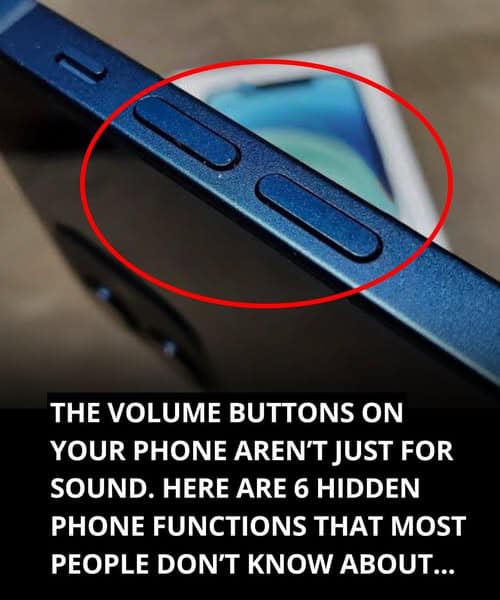
1. Silence Calls in Seconds
Ever been caught in an awkward situation where your phone rings at the worst possible moment? Instead of scrambling to turn it off, simply press the volume down button. This instantly silences incoming calls and notifications without rejecting them. It’s a quick fix that can save you from embarrassment in quiet environments.
2. Quick Camera Access
Life’s precious moments often happen when you least expect them, and fumbling to unlock your phone can mean missing the shot. Luckily, both iPhones and Androids have shortcuts to open the camera instantly.
- iPhone users: Swipe left from the lock screen to access the camera.
- Android users: Double-press the power button to launch the camera app.
With this trick, you’ll never miss capturing a memorable moment.
3. Utilize Widgets for Efficiency
Widgets are more than just decorative icons—they’re powerful tools that streamline your smartphone experience. Adding widgets to your home screen allows you to access apps and essential information quickly without navigating through menus.
Popular widget options include:
- Calendar
- Weather
- Notes
- Health trackers
If you have smart home devices, widgets can serve as a convenient control panel, letting you manage lights, thermostats, and more right from your screen.
4. Reduce Eye Strain with Dark Mode
Spending long hours on your phone can lead to digital eye strain or discomfort. Activating dark mode can help ease the pressure on your eyes, especially in low-light conditions.
Dark mode benefits include:
- Reduced glare and strain during nighttime use
- Extended battery life on OLED screens
- Sleek, modern aesthetics
Most apps also offer a dark mode option, so you can enjoy a more comfortable experience across your favorite platforms.
Pro Tip: Follow the 20-20-20 rule—every 20 minutes, look at something 20 feet away for at least 20 seconds to give your eyes a much-needed break.
5. Preserve Your Battery Life
Few things are more frustrating than a draining battery when you’re barely using your phone. Luckily, there are ways to conserve power and keep your device running longer.
- Activate low power mode (iPhone) or battery saver (Android) to reduce non-essential processes.
- Enable auto-brightness to optimize screen brightness based on your surroundings.
- Limit background app refresh to stop apps from using energy when they’re not active.
- Close or uninstall battery-draining apps, such as social media or gaming apps, when not in use.
These small adjustments can significantly extend your battery life, especially when you’re away from a charger.
6. Keep Your Smartphone Running Smoothly
Over time, heavy use and software updates can slow down your device. Here are some tips to optimize its performance:
- Clear cached data regularly to prevent apps from hoarding unnecessary storage.
- Limit background apps to free up memory and boost speed.
- Free up storage space to avoid lagging or app crashes.
- Keep your software updated to benefit from bug fixes and performance improvements.
By maintaining your phone’s overall health, you can ensure it runs efficiently and lasts longer.
Explore the Full Potential of Your Smartphone
Your smartphone is a powerful tool, and by unlocking its hidden features, you can make your daily life more organized, efficient, and enjoyable. Whether it’s silencing calls in a flash, capturing moments instantly, or reducing eye strain, these tips can transform the way you use your device.
Give these tricks a try—you might just find that your smartphone becomes an even more indispensable part of your routine!





